 My Account | Registering with extreme V™ allows you extra conveniences our non-registered users do not receive. You will be able to:
By clicking on My Account, or when you place an order, you will be prompted to sign up with your e-mail address and a password. An account offers you a safe, easy and fast way to order. It also serves as a way to track and receive e-mails about your order. For details on customer information collected on extreme V™’s website, please review extreme V™’s Privacy Policy. Your user name, which is your email, allows you to log in to extreme V™’s My Account section. Please make sure to use a valid email address for your user name. Your case-sensitive password should be less than 18 characters, case-sensitive, alpha-numeric. To change your password, click on Profile in My Account. Follow the prompts to update your password. If you have forgotten your password, just click on the Forgot your Password link on the log-in page, and a temporary password will be sent to your email address. Registered Users do not need to type out every single address for each and every order more than once. Your Address Book will keep track of addresses once they have been entered. Reordering products is simple with our Favorites section. Once registered, users have the option to save their favorite (or most frequently ordered) items in this section. We keep the status of your items updated so you can always know if something is in stock, backordered, or unavailable. Adding items to your Favorites is as easy as clicking on the ‘Add-To-Favorites’ button on the product page. Need to re-order something but unsure of what you’ve previously ordered? Not a problem! Registered Users can access their Order History at any time, allowing you to check what you’ve ordered in the past, and when. You also have the ability to reorder any products just by clicking on the reorder button. The extreme V™ website is a public site; therefore we ask that you follow some basic rules when submitting a review. extreme V™ reserves the right to remove any review. To Write a Review:
Please follow these important guidelines to ensure your review is approved. Due to governmental restrictions we regret that we cannot accept reviews that include a medical or disease claim for a dietary supplement. Here are some of the things that can cause a review to be rejected:
Welcome to a world of revitalizing your health and enriching your online experience. Earn V Reward™ Points for all purchases made on extreme V™’s website V Rewards™ Program Details:
How to Earn Points: So how do you earn points? It happens automatically when you purchase from extremeV.com. You can earn 1 point for virtually every dollar you spend. And throughout the year, we will tell you about special opportunities to earn additional bonus points. No Expiration Date or V Point Cap: Points have no expiration date and there's no limit to the number of points you can earn. How to Check V Points: See your most up-to-date point balance online from the V Points Summary link. If you are not already logged in, just enter your User ID and Password to continue. From the V Points Summary section, you can view all your Membership Rewards activity including points earned, points redeemed, redemption history, and your current available balance. View your V Rewards Summary. Not registered? Register My Account online so you can see how many points are in your account. Click here to Register for a My Account now. How to Redeem V Points In the "My Account" section of the website, click on your points summary and hit the "Redeem" button. A coupon will arrive via email within 3 business days. |
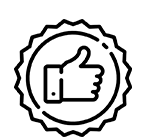 Ordering | While shopping on our website you can utilize your Shopping Cart to save items you are interested in until you are ready to purchase them, just as you would a shopping cart in any retail store. All items in your Shopping Cart will be stored there until they are purchased or removed. To access to your Shopping Cart, simply click on “Shopping Cart” on top of any page. Here are some of the things you can do with the items in your “Shopping Cart”:
To redeem Promotion or Discount Codes:
Please sign up here to access to our latest promotion and receive a one time 10% discount toward your first purchase. The amount of sales tax charged to an order varies depending on the State the item(s) will be shipped to and local sales tax laws. You will be able to see the sales tax amount before submitting your order, if applicable. We accept the following methods of payment online:
Important information:
Once your order has been placed you will receive an automated email confirming your order. You can use this email as a record of your order and to verify your shipping address and products ordered. If your confirmation email does not arrive shortly after your order has been placed make sure to check your email’s spam mail folder as your provider may not recognize the address it is being sent from. If it has not been sent to your spam folder and still does not arrive please use the Contact Us page to notify us of the situation, or if you have any other questions about your order. We try to process orders as quickly as possible, so we may not be able to cancel your order. If you would like to make any changes to your order, please email us or call: (248) 816-6080 and we will do our best to accommodate your requests. Your satisfaction of our product is very important to us. Regardless of the reason, if you are not completely satisfied with the product(s) you have ordered and received from us, you have 60 days from the date of purchase to notify us by email with the following information. Please send all refund requests via email to info@extremev.com in order to obtain an extreme V™ Return Authorization Number:
Refunds are not accepted on items returned more than 60 days from the date of purchase. The item must be returned, unused or used, in good condition, in the original packing (wherever possible) with all paperwork/invoice, accessories, the above information with the assigned extreme V™ Return Authorization Number email notification to ensure a full credit less shipping & handling. You will be responsible for all associated return packaging and shipping costs. Please send all product return package to:
Within 15 business days of product return receipt, an extreme V™ representative will contact you to verify credit card information for refund credit (Due to security issue, we do not store any of our customers’ credit card information) and shall issue you a full refund, less shipping & handling. We reserve the right to deny a refund. If you have any questions or comments concerning our policy please contact us at info@extremev.com or call: (248) 816-6881. |
 Shipping | Once your order has been shipped you will be sent a confirmation email showing the carrier and method used to ship your order. If you have not received a confirmation within two business days of your order, Contact Us for status. The delivery time for your order depends on the shipping method you select. We offer several different shipping methods. The choices available may depend on:
Each shipping method has its own restrictions and charges that will be applied to your order, and are based upon a simple calculation of order processing time and actual shipping time in business days. Please note that business days are Monday through Friday, excluding Federal holidays within the United States. Your estimated shipping dates are based on several things such as the items’ destination address, and if the products you have ordered are in stock. Checking the “usually ships within” time on the product’s detail page can help give you an estimate of how quickly the order is generally shipped out. At checkout, you will be prompted to choose a shipping method for your item(s). Shipping costs are determined by:
Your total shipping will be calculated automatically during checkout prior to the completion of your order. extreme V™ FREE SHIPPING offers convenience for you! Qualify for FREE SHIPPING on all extreme V™ orders when your order is more than $60!
For most items, you will be given the option of selecting the following shipping options:
It’s as easy as clicking whichever delivery method is best for you! Please note that you will still need to consider the Order Processing Time when determining your order’s total delivery time. Currently, no changes can be made to an order once it has been submitted. Please be aware of the following in order to assist you with your shipping selections and needs:
You will get email notifications for your Order from extreme V as your order is processed, starting at checkout until it leaves our warehouse, or as your order status gets updated. We will send you a final order status notification when it leaves our warehouse that will include:
Please be aware that our Estimated Delivery Dates are approximations, and cannot be guaranteed. The Estimated Delivery Dates provided may change as a result of many different factors, and we do our best to ensure the most accurate possible estimates and access to other order tracking resources. Orders that are shipped via a trackable method (such as FedEx) will have tracking information available in My Account. Please check this information if available and read through the following options:
If an item is out-of-stock, it will be noted under Product Availability. If any of your items are on backorder, we will hold your entire order for up to 4 business days. If, after such time, your item is not in stock, we will ship your order to you and send your backordered item(s) separately as soon as the item(s) arrives. You will not be charged any additional shipping through this method. |